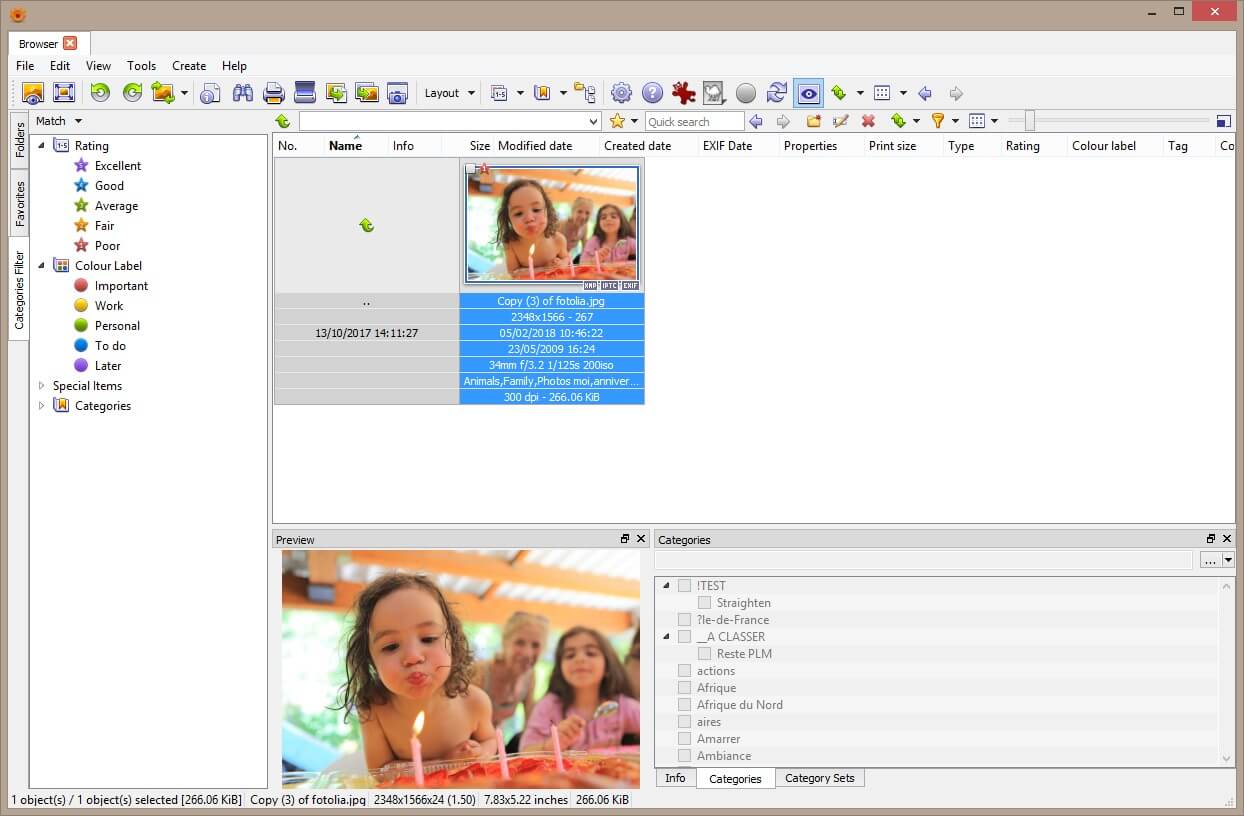
In XnView, select the photo file that you want to crop.
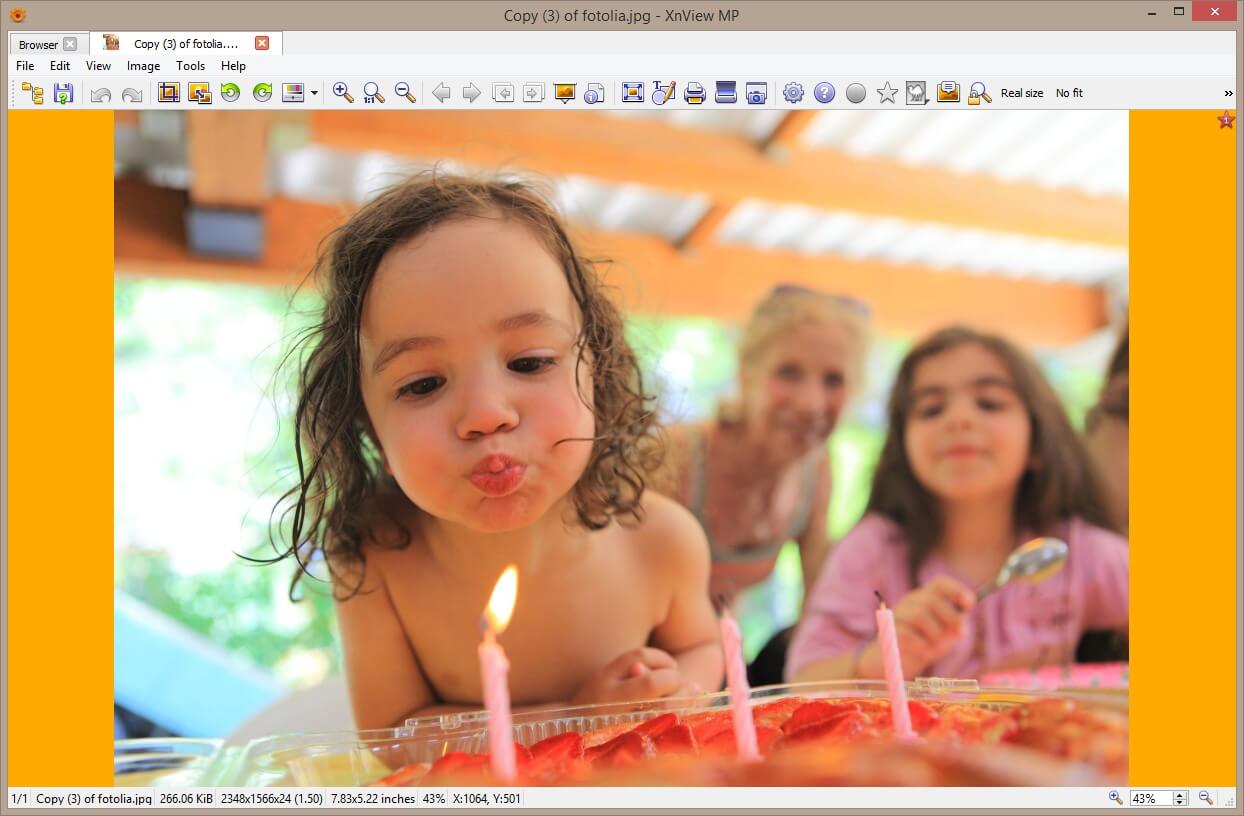
Open the photo in viewer mode. Verify in settings that mouse is correctly configured to select area.
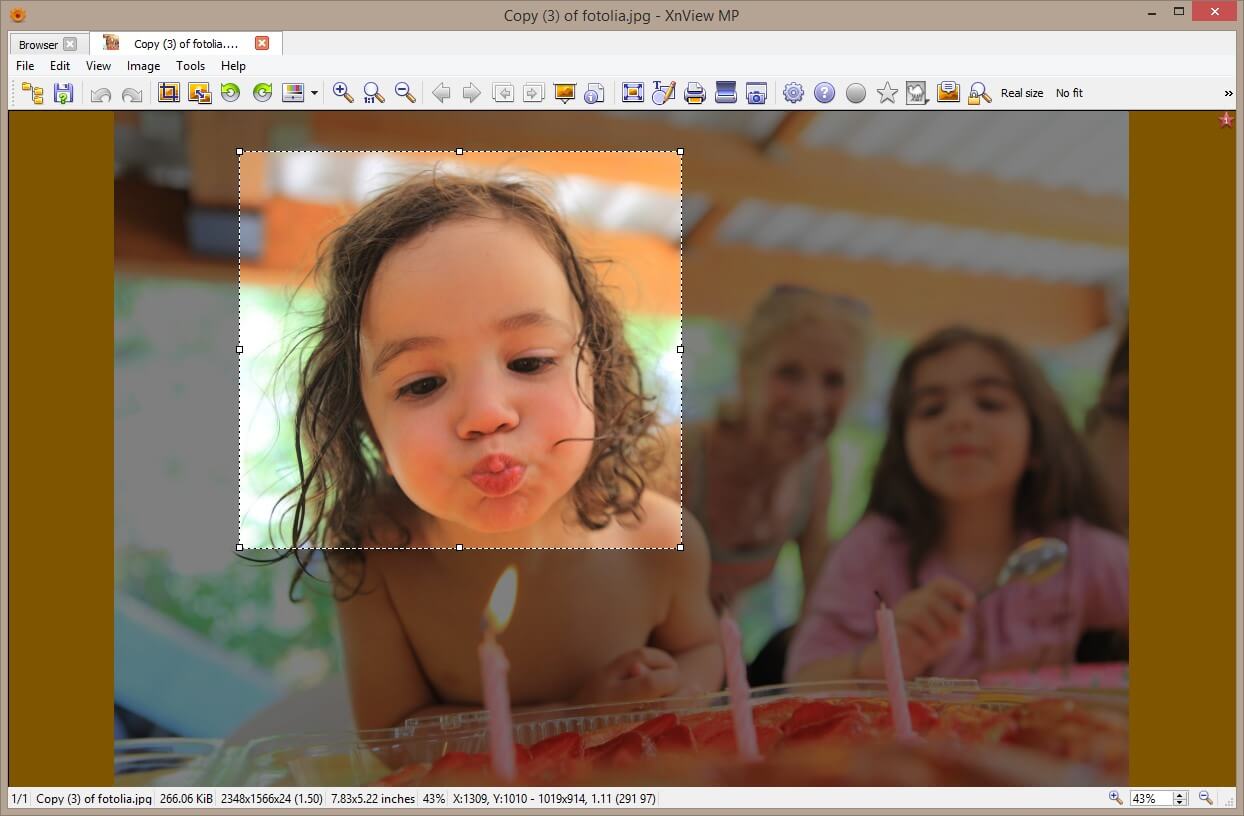
Select the area of your image to crop with mouse (left button by default)
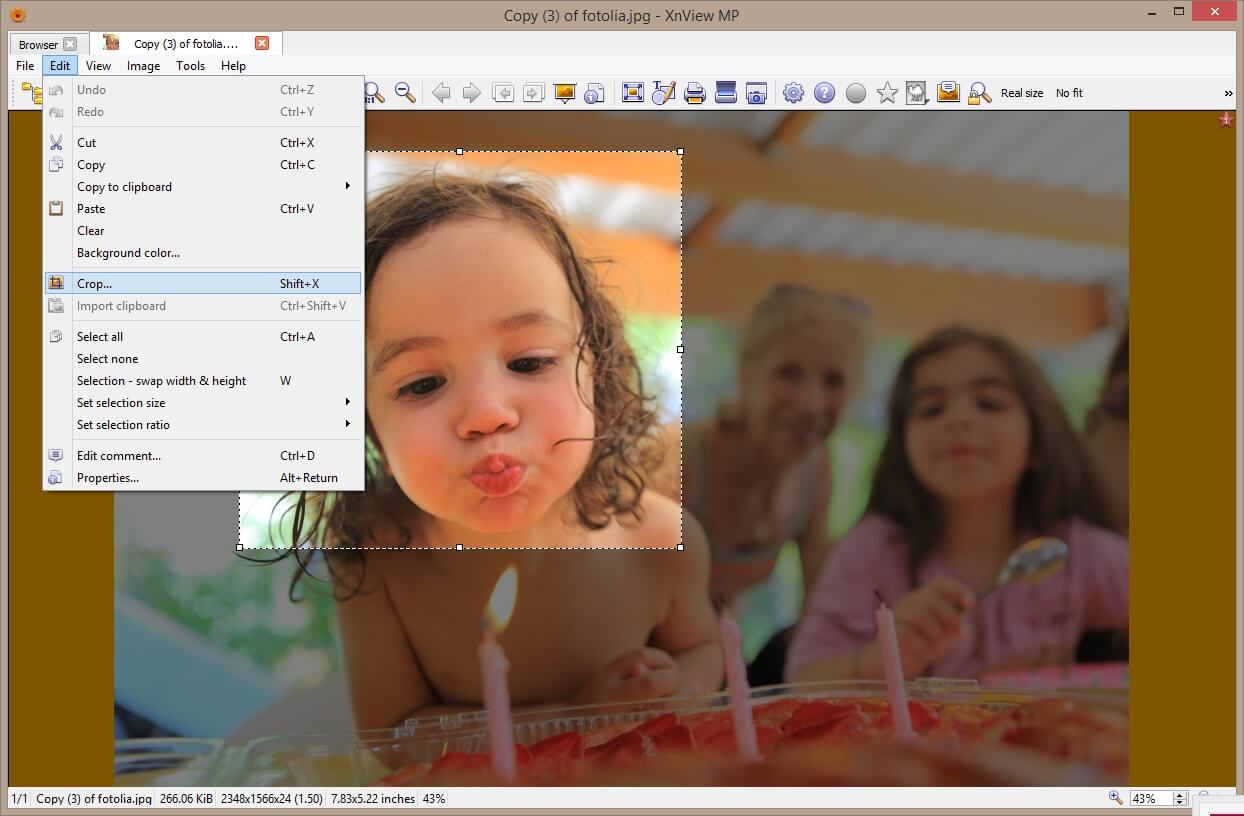
Choose Edit>Crop menu item or Alt+X shortcut
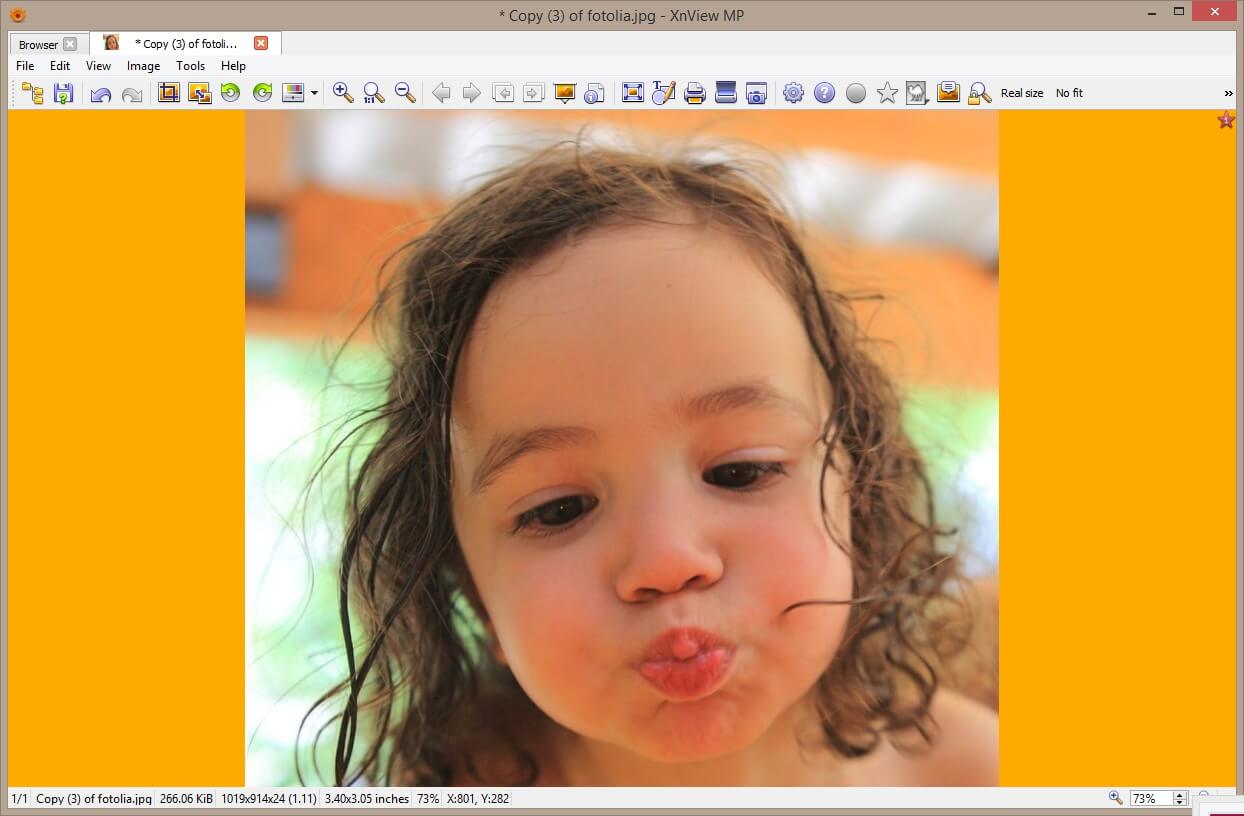
Now your image is cropped
