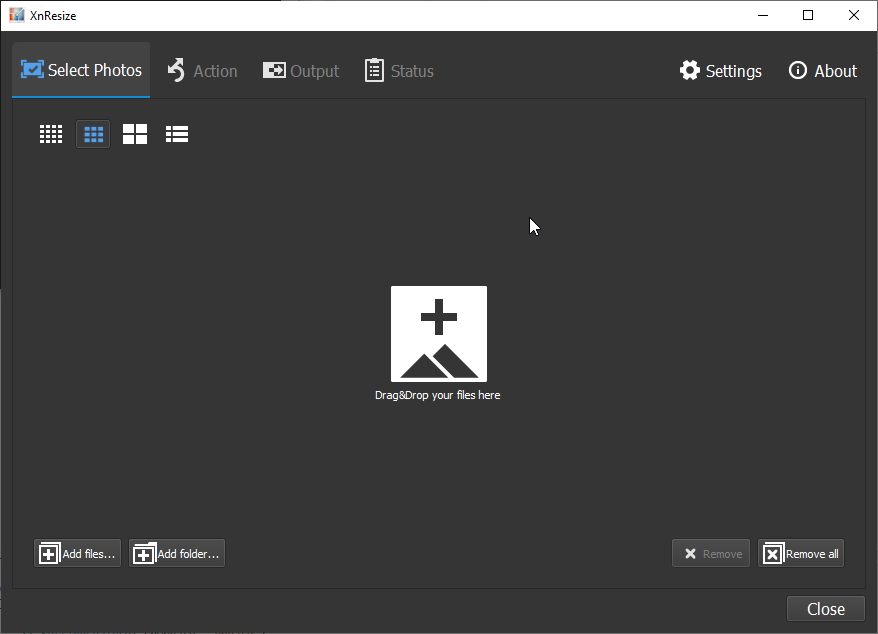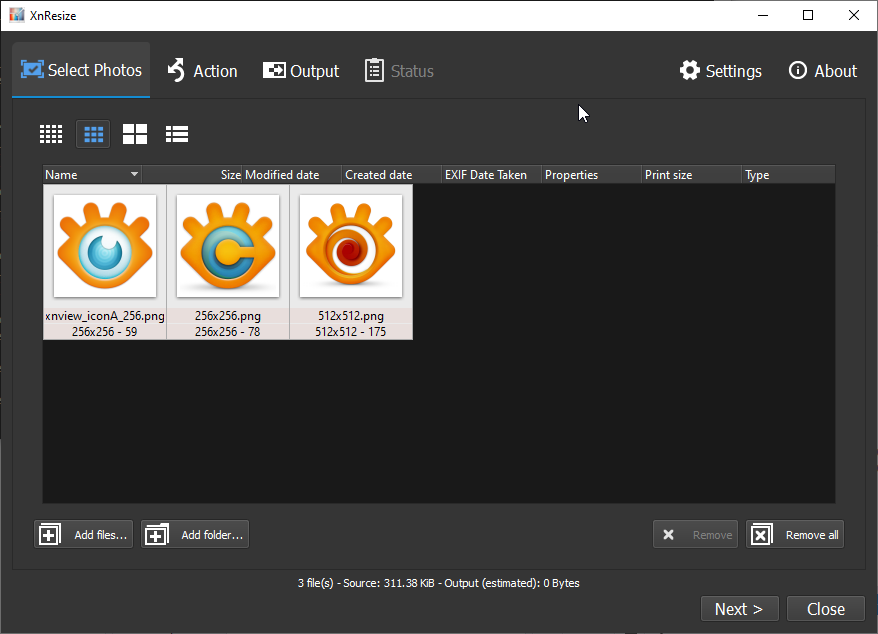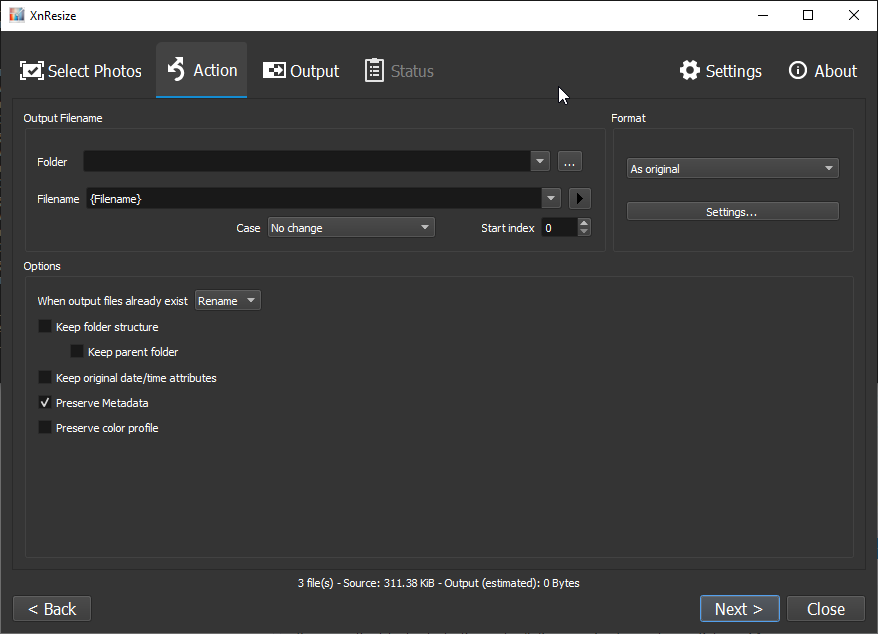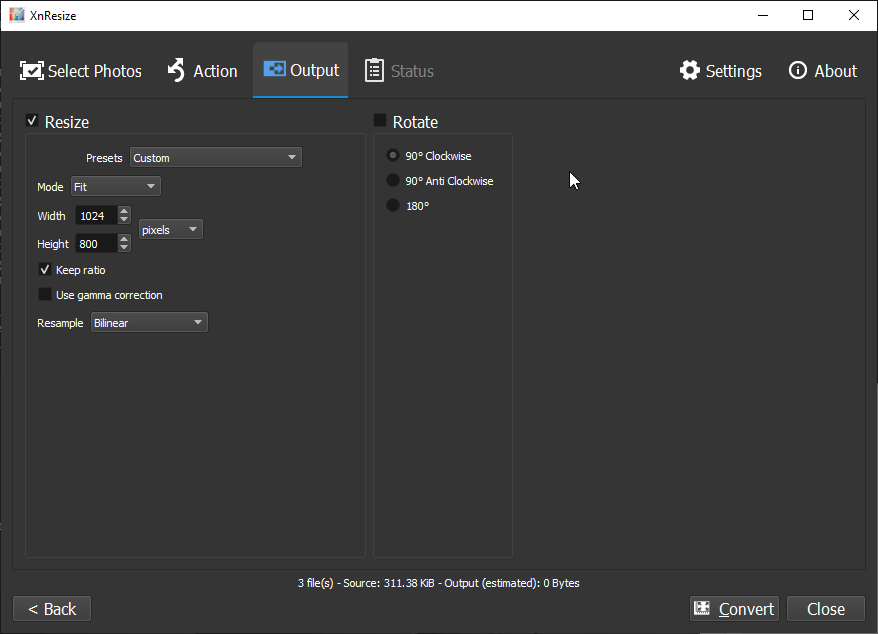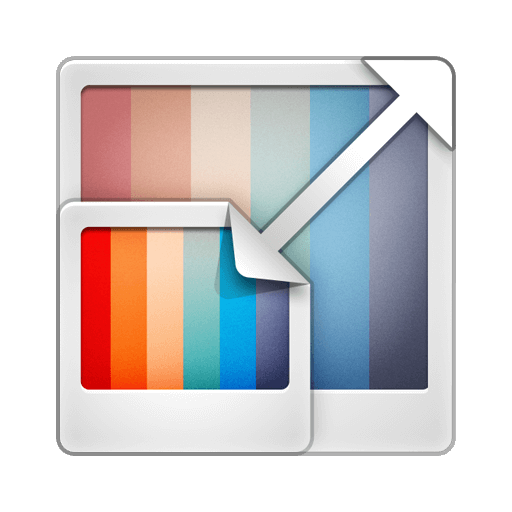
XnResize is a fast, powerful and free cross-platform image resizer. Nowadays, the resolution of pictures taken by digital cameras can be very high. It is fine when you want to view them, or print them out. But when it comes to share them with your friends or colleagues, it’s better to shrink them with an image resizer : it will take less time to upload on social medias, take less space on smartphones, but still let everyone enjoy your photos. XnResize helps you to do that : It lets you lower the resolution, and convert your photos to more size-efficient formats. All common picture and graphic formats are supported (JPEG, TIFF, PNG, GIF, WEBP, PSD, JPEG2000, OpenEXR, camera RAW, HEIC, PDF, DNG, CR2).
It's the perfect tool to resize multiple images at once! Add multiple files or whole folder with photos, and resize them easily.
- Adjust image height and width
- Apply predefined sizes
- Drag and drop images or add a folder
- Adjust wrong image orientation
- Choose the output filename
- EXIF, IPTC, XMP metadata supported
XnResize helps you reduce picture size without losing quality.
It's important to know that resizing changes pixel information. When a picture is reduced in size, unnecessary pixels are removed or subsampling is made. To enlarge picture, image resizer needs to add new pixels based on original pixels, which often result in blurry result. So it's better to capture photo with highest resolution before to downsize it.
XnResize is Multi-platform, it supports Windows 10, Windows 8.1, Windows 8, Windows 7, MaOS 10.5+, and Linux for 64-bit editions.
XnResize is Multilingual, it includes more than 20 different translations.
XnResize supports more than 500 image formats and export to about 70 different file formats.
Download XnResize 1.11:
XnResize is provided as FREEWARE (NO Adware, NO Spyware) for private or educational use (including non-profit organizations).
If you enjoy using XnView, Don't hesitate to help the developer with a small donation.
Windows
Linux
- First version
Visit the Forum
The XnResize forum is probably the best place to start interacting with other users and the developer.